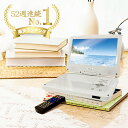アメリカやイギリスなどの海外ドラマは日本語版のDVDが販売されていないものも多い。海外版DVDは英語字幕/英語音声のみが多い。
英語の勉強にこれらを購入しても、普通のDVDプレーヤーやパソコンでは再生できないのだ。
これは、リージョンコードのせいである。
リージョンコード (region codes) とは、DVDやBlu-rayディスク、ゲームソフトなどに付いている、販売および利用される地域(リージョン)の情報を記載した地域番号のこと。発売地域ごとに再生可能な1~6までのリージョンコードが割り当てられている。
再生するディスクのリージョンコードとDVDプレーヤーなどの再生機器のリージョンコードが違う場合は再生できないのだ。
Many overseas TV dramas from the U.S., U.K. and other countries are not available on DVD in Japanese. Even if you buy them to study English, they cannot be played on ordinary DVD players or computers. This is because of the region code. Region codes are region numbers attached to DVD/Blu-ray discs and video game software that describe the region in which they are sold and used. Each region is assigned a playable region code from 1 to 6. If the region code of the disc to be played is different from the region code of the DVD player or other playback device, it cannot be played.
では海外DVDを見るにはどうしたらいいのか?
方法はいくつかあるが、ここでは簡単な方法の一つを紹介する。
海外DVDに対応したDVDプレーヤーを購入すればいい。
私のお勧めは、アドワンのポータブルDVDプレーヤー。
価格も手頃で、楽天でもレビューの評価が高いからだ。操作も簡単で付属のマニュアルに従えばいい。
テレビやモニターの大画面につなぐ場合もマニュアルに沿って行えばいい。
繋げ方は以下の通り。

It is reasonably priced and has high review ratings on Rakuten. It's easy to operate, just follow the manual that comes with it. If you want to connect it to the big screen of your TV or monitor, just follow the manual. Here's how to connect it.
この場合、少し煩わしいのはテレビ側からもDVDプレーヤーからも音が出てしまうこと。
その場合は解決法の一つとして、DVDプレーヤーのイヤホンジャックを塞げば良い。これならテレビ側からしか音が聞こえない。

In this case, what is a little annoying is that the sound comes from both the TV side and the DVD player.
In that case, one solution is to block the earphone jack of the DVD player.
This way, you will only hear the sound from the TV side.